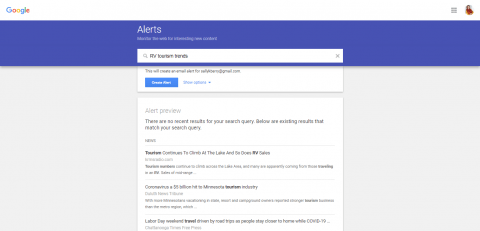What is a Google Alert?
A Google Alert is an easy way to have information on a specific topic delivered to your inbox on a regular basis. As a tourism professional in 2020, you are often pulled in many directions all day long, yet are still expected to understand trends and changes in the industry. I don’t know about you, but I don’t have time to read all the industry newsletters I am subscribed to, attend all the virtual events I should, and check in with social media accounts to keep up. Google Alerts were a time-saver once I figured them out. And it’s easy! Follow the steps below and set up alerts to keep informed on your markets, your state tourism office, and trends you want to keep up with. With all the rapid changes this year, this one tip can save you time and keep you informed.
Sample Google Alert for RV Tourism trends in the US
Why should you use Google alerts?
The beauty of Google Alerts is that it allows you to stay up to date on the topics that you care about. Whether you are looking for information on a specific visitor market, want to keep up on travel trends, or want to make sure you know whenever your attraction or destination in mentioned in the media, you can monitor and be notified when new articles and information comes out, as it comes out.
4 Easy Steps to set up Google Alerts
- Your first step will be to go to google.com/alerts. On this page, you will be able to see Google’s recommended topics that you can also use for setting up alerts. This is also the point where you’ll want to sign in if you have a Gmail account.
- Next, you’ll enter in search terms that you wish to be alerted about. If you want to do multiple items then just enter in commas between words or phrases
- Now you need to configure options based on how often you want to get notified, how many options it will send you, and what types of information Google alerts will send you. All of these options are up to you based on your preferences and needs.
- Lastly, you need to enter your email address so that you can get your google alerts right in your inbox.
That’s it! You have now set up your Google alerts and will be able to stay up to date on all of the things that you care about.
How can I help you in September 2020?
DMOs/Tourism Organizations:
Are you working on your 2021 budgets and have very limited funding for partner engagement? Check out the Online Tourism Training Program with this link. I can help you provide monthly virtual training for you to offer to your partners/members. Topics range from Best Practices for small business, to Group Tours, to Tourism Sales. Your partners will need your help as we work towards recovery and find new ways to stay in business. Join the dozens of state and regional tourism offices that have hired me to provide new tools to their partners. Just hit reply to this email and we can set up a time to talk.
Looking to increase your Tourism knowledge and skills?
Then check out Tourism Pro Academy. This platform is a one-stop-shop. You can check out free resources, courses and other ways to work with me. I am adding new offerings this month. Click here to see what’s available.
How’s your Profile Sheet?
If you are ready to build back your group tour business, a great profile sheet is key. How is yours? Need help? I am going to host some live profile sheet reviews on my Facebook Business page . Reply to this email if you are interested in trying something new – and upgrading your profile sheet in time for trade show season!
May I ask a favor?
Could you share this post with at least 2 people who might benefit from reading it? And then they can sign up here to receive my posts directly to their inbox every week. I thank you – and I bet they will too!