Do you want to boost your social reach? Are you considering spending a couple of your hard-earned dollars to extend the reach of your Facebook posts? Read this before you hit “Boost Post” on your Facebook page.
Tips to Boost Post
The opportunity to target an audience is a powerful way to reach a very specific market. Imagine a destination wedding specialist being able to target recently engaged women in a specific age category and location.
An easy starting point for advertising on Facebook is to ‘Boost’ a post. This can be done directly from your business page timeline. Advertisers are offered minimal targeting options, yet it is a solid option to test the waters for novice users. Some users find great success for merely $10/day. Here’s how:

In Figure 1 the Boost Post option is available on all posts on your business page. You will need to have an ads account set up on Facebook and have your credit card included in that account.
Once you click Boost Post you’ll be taken to a window to make your target and budget selections. It looks like this:
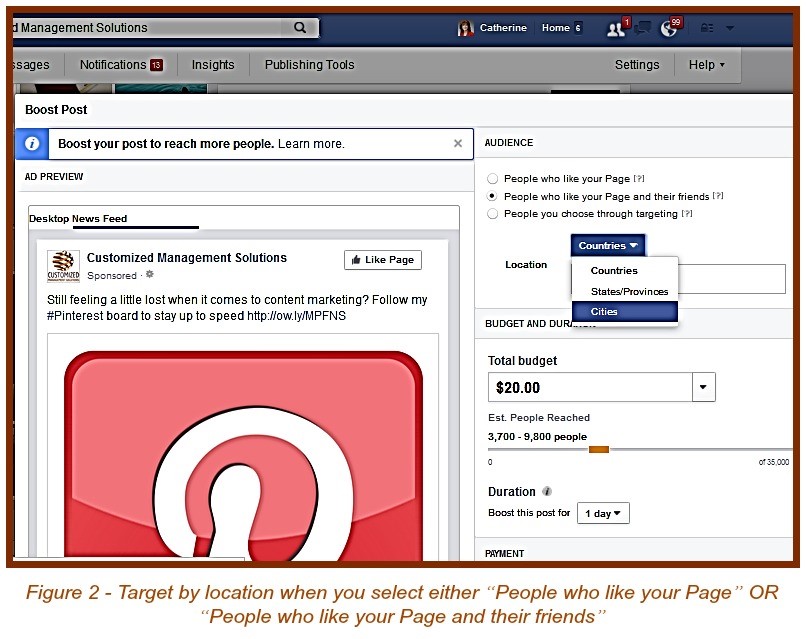
Targeting within Boost Post
When selecting “People who like your page” OR “People who like your Page and their friends you can select the geographic locations you want to reach. Your choices are Countries, States/Provinces and Cities. When choosing the ‘Cities’ option you can also target within a radius from that city based on mileage. So if you want to target “Milwaukee” you can also target within 10-50 mile radius of that city.
Travel pros: this may be helpful if you’re promoting a post that features a supplier special that’s specific to a certain geographic location. For example, maybe it’s a sailing just for Florida residents.
Destinations: Consider this for an event promotion that targets the rubber tire market.
In figure 2 above you can also select “People you choose through targeting” and you have the option to select an audience you’ve already set up as a Target Audience or a Custom Audience. This audience set-up is done in Ads Manager. In addition you can set up a new audience with demographics of your choice. I find it easier to do this in Ads Manager or Power Editor as the screen is bigger and the choices easier to see.
Within this Boost Post menu you can choose your budget as well as the duration and timing of your ad.
Tip: Remember, you’ll need to set up your payment process within Ads Manager. Simply add your credit card information as you’re setting up your ad account.
Intermediate tip: Boosting a post in Facebook is a simple way to delve into the world of social ads. While it is easy, I believe you’ll have more options for targeting and delivering ads to a specific market segment when you use the robust Facebook advertising tools in Ads Manager or Power Editor. These tools can be found here:

Have you tried boosting a post yet?
Related Articles
Facebook Advertising made Easy!
5 Facebook Queries to Understand YOUR Audience Better
Social Marketing Strategies for Travel and Tourism
Guest Post
This post is from my friend Catherine Heeg. Check out all her links and contact information below. If you go to her website, you will see she has posted one of my WeChat blog posts.

Join me socially: Facebook, Twitter, LinkedIn, Google+, SlideShare and Pinterest.
When you ‘like’ my Facebook page you’ll have access to Free Resources just for travel pros!
